PHONE-LINK
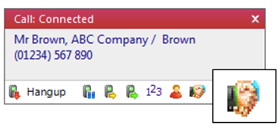
PHONE-LINK is a simple to use
application that fully integrates the power of the Ericsson-LG
iPECS onto your desktop. With desktop control of your iPECS you can
utilise the power of the iPECS platform from within the
applications you use everyday. Click to dial from Outlook, screen
pop your CRM system, see your teams presence and easily transfer
calls all from your Windows desktop.
Telephony Made Simple
PHONE-LINK brings all the power of
your Ericsson-LG iPECS system to your
desktop helping you to be more productive and customer
focused. By integrating the ability to make, receive and
transfer calls as well as being able to quickly see
colleagues presence on your desktop, telephony becomes just
another mouse click. PHONE-LINK delivers a new way of engaging with
your desk phone and communicating with customers
and colleagues.
Productivity
Using PHONE-LINK screen pop and on
screen dialling you will be more productive as you complete tasks
from your desktop. Making telephony a fully integrated part of all
of your business processes means you can help you and the rest of
your office team be more
productive. Enhance productivity by:
- Quickly directing calls to available colleagues by checking
their presence and knowing you can reach them
- Dialling straight from your CRM, accounts package, website or
any desktop application
- Accessing callers details before you have even answered the
call with a simple database match of the incoming caller ID with
the database record saving time and increasing accuracy
- Quick Message colleagues to update them or ask them to return
calls or contact you without disturbing them with a call
- Update colleagues on your current availability and activity
with simple status updates.
Improve Customer Care
With PHONE-LINK database records for
your customers or contacts can be instantly popped onto your
screen based on the incoming caller's number being matched with the
database record. This helps you quickly build rapport with the
caller and means you can save time in the discovery phase of the
call and immediately start processing orders, noting actions
or
initiating a business process based on the caller's
needs.
User Friendly
PHONE-LINK is designed to make the
move from telephone based call control to screen based call control a simple and easy
transition. New users can get used to
on screen call control with many of the features and
functions of the telephone replicated in an on screen
application with simple buttons and commands. As users become more
confident call control is increasingly integrated into the business
processes and applications people work with. Call control just
becomes an extension of the application and desktop
environment.
Easy Installation
PHONE-LINK is designed to be easily
installed when you implement your iPECS system or as a simple
upgrade to your current iPECS system. The PHONE-LINK server
requires only a simple PC and can be on a shared computer for small
office installations. The client offers a simple wizard driven set
up on each PC with only basic configuration settings required.
Thanks to the simple site based licencing model all users of the
iPECS can easily access the full
functionality of PHONE-LINK for an initial ome off site licence
based on the iPECS Call Server.
Cost Savings
Just a few seconds saved on each
call can create big savings in costs for your business.
With PHONE-LINK you can complete calls more quickly as the system
finds customer records and database files for
you.
Deliver costs savings in your
business by:
- Shortening call lengths and saving on call costs
- Reducing the number of staff required to handle calls
- Reduce the number of lines you require as call durations
reduce.
Application
Integration
Ease of integration is at the heart of the PHONE-LINK
solution. Using simple integration wizards pre-configured into the
software set up PHONE-LINK can ensure your application is working
with your iPECS telephone system quickly and easily.
Making sure your desktop applications are fully
integrated into your iPECS telephony ensures you can achieve the
productivity and customer service gains you want. The following
table provides a quick and easy reference of the supported
applications.
|
Application
|
Current Version
|
Versions Supported
|
|
ConnectWise
|
2012.1
|
2012.1
|
|
eGroupware
|
1.8
|
1.0 - 1.8
|
|
Goldmine
|
9.2
|
5.5 - 9.2
|
|
LDAP
|
N/A
|
N/A
|
|
Lotus Notes
|
8.5
|
7 - 8.5
|
|
Maximizer
|
12
|
9-12
|
|
Microsoft Access
|
2013
|
2000 - 2013
|
|
Microsoft Dynamics CRM
|
2011
|
3, 4 & 2011
|
|
Microsoft Dynamics NAV
|
2013
|
4, 5 & 2013
|
|
Microsoft Outlook 32bit
|
2013
|
2000 - 2013
|
|
Microsoft Outlook 64bit
|
2013
|
2010 - 2013
|
|
Netsuite
|
11
|
11
|
|
ODBC
|
N/A
|
N/A
|
|
Sage 50 Accounts
|
2012
|
2008 - 2012
|
|
Sage ACT!
|
2013
|
2008-2013
|
|
Sage CRM
|
7.1
|
7.0 - 7.1
|
|
Sage SalesLogix
|
7.5
|
7.2 - 7.5
|
|
Salesforce CRM
|
Enterprise
|
Enterprise
|
|
Sugar CRM
|
6.6
|
5.0 - 6.6
|
|
SuperOffice CRM
|
7.1
|
6.1 - 7.1
|
|
vTtiger
|
5
|
5
|
|
Zoho CRM
|
4
|
4
|
The above table provides an overview
of the out of the box integrations available. We are also able to
support other applications with bespoke integration work or using manual integration features
within PHONE-LINK.
Feature
Overview
PHONE-LINK is designed to bring
simplicity to your telephony needs by enabling all of the power of
your Ericsson-LG iPECS telephone system on the desktop. This
simplicity is delivered through a standard software licence with
the only additional licencing being deeper integration into
applications such as Microsoft Outlook or CRM. Each system
licence
offers full features for every user on your iPECS system and
also
includes a number of free Outlook integration licences for key
users.
PHONE-LINK is specifically designed to work with
Ericsson-LG iPECS and licenced to ensure you can take full
advantage of the features. Each PHONE-LINK installation is licenced
for your system size so all of your iPECS users can access the
functionality of PHONE-LINK.
Core
Features
- Click to dial from telephony formatted numbers
- Incoming caller details preview if in directory
- User presence and activity message for all your colleagues on
the iPECS system
- On screen call control - answer, transfer, hold
- Instant message colleagues
- On screen call history of all of your calls
Integration Feature
Enhancements:
|
|
Standard Licence
|
Outlook Licence
|
CRM Licence
|
|
Show name of caller in preview window
|
N
|
Y
|
Y
|
|
"Screen Pop" contact record
|
N
|
Y
|
Y
|
|
Search application directory and dial from
results
|
N
|
Y
|
Y
|
|
Simultaneous search of multiple address books
|
N
|
Y
|
Y
|